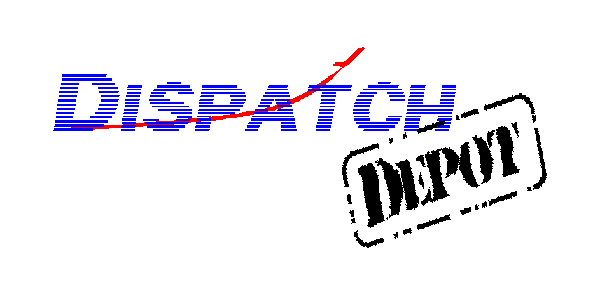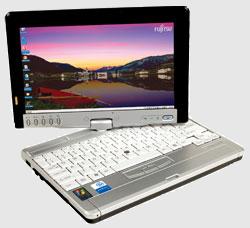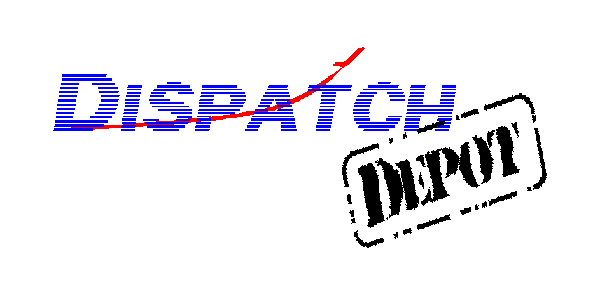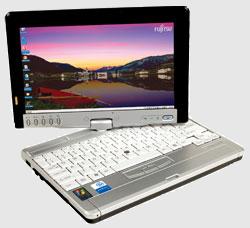|
|
|
Dispatch Depot is a B767 weight & balance program that allows multiple aircraft selection, each with its own approved cargo container configurations. The computation intensive lateral balance calculation is included. Other wide-body and transport category aircraft can be developed.
|
|
|
Click on the images to enlarge
|
|
|
|
|
Multiple leg flights are entered on the first tab. The configuration of containers can be selected. Alterations to this configuration are made on-screen. Container destination, weight and a hazard code can be entered. Emptry containers are removed automatically. An automatic confirmation that specifications are not exceeded is performed.
|
|
|
|
|
|
The loadmaster can select the flight and leg and then chose between AS SAVED, MOST FWD and MOST AFT loading. These are starting points for the loading process. The furtherest destination containers are placed in the rear of the aircraft. The loadmaster can then click on a container and move it about the cargo bay using the navigation button. Container positions are automatically swapped. A real time CG staus bar is shown on the screen at all times. A proprietary lightbar system (along left margin) constantly displays whether the current configuration is violating any of the CG or loading limits. Red represents out of limits, yellow denotes missing data and green is OK. Containers can be removed from the bay and added back in. The lower deck is loaded in a similiar manner.
A special printout designed for the loaders is provided.
|
|
|
|
|
|
With a flight selected, the results page shows details of all calculations, highlighting the elements that exceed limits in red. The second page displays graphs and envelops. The lightbar system carries through to this page and immediately responds to any changes the users makes.
The crew can also enter fuel weights and passenger information. A section is dedicated to the crew and pax names. This form can be saved and printed. It serves as the dispatch release and looks exactly as it does on screen 2, including the lightbar. Since printing normally occurs on B&W printers, the lightbar contains OK, N and ? over the green, red and yellow lights respectively. The pilot can not approve the form without all lights being green.
|
|
|
|
|
|
The utilities tab allows several items to be modified, including the approved configurations for each tail number, BOWs and default weights.
|
|
|
|
|
| Windows 95 or above
PC based computer with sufficient memory
Laser, Inkjet or DeskJet printer
|
|
|
|
|
|
Please call for pricing as customization is included and depends on the number of aircraft.
|
|
|