|
 TSA No-Fly List search application TSA No-Fly List search application
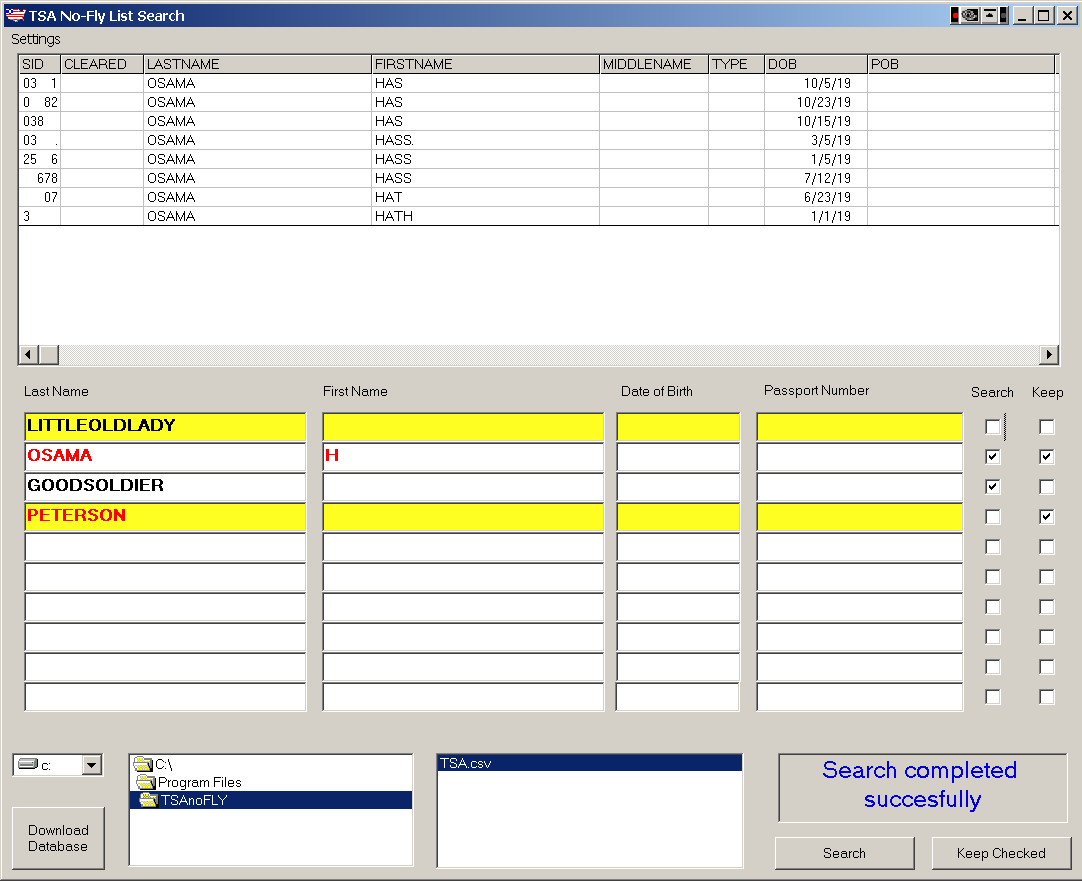
(screen image redacted for privacy)
If you are currently using Excel (or some other spreadsheet application) to perform mandatory TSA No-Fly list clearance checks for your Part 135 operation, you'll understand how time consuming is this requirement.
Many operators miss the multiple tabs at the bottom of the spreadsheet. Using the FIND function within Excel only searches through the currently selected tab. Clearing just one individual requires 8 or 9 searches and that only reduces the list by the last name. Now you have to narrow the search manually (across 8 or 9 Excel tabs) comparing the first name, DOB, passport numbers etc.
Fortunately, now you can process up to 10 indiviuals at one time through the entire no-fly list.
The names you enter turn RED when a "hit" is received. The complete list of hits displays in the top section. In this example, both Osama and Peterson had active hits. Initially, I entered the four individuals, last names only, and received hundreds of matchs. Littleoldlady and Goodsoldier had no hits, thus they displayed in black and the KEEP checkbox beside their name was unchecked automatically. Osama and Peterson needed to be vetted further but I wanted to do them one at a time, so I unchecked the SEARCH checkbox for Peterson, which turned his line yellow to alert me that he was not in this latest round of searches.
If I wanted to declutter the screen, I could press the KEEP CHECKED button at the bottom of the screen to remove, in this case, Littleoldlady and Goodsoldier.
Notice, also, that I narrowed the search on Osama by making an entry in the firstname field. Unlike the Lastname field, which limits the search to exact matches, first name is a like-word search, so anyone with the name beginning with the entry appears. I could also fill in the DOB and/or passport field to further limit the search.
The entire process took me less than a minute and that includes downloading the newest list.
The current file is downloaded from the TSA webportal and requires your TSA password and username. Since you are only downloading the raw data (not the much larger Excel databases), the time is considerably shortened. All your past downloads will be displayed in the box at the bottom of the screen and the naming convention makes it easy for you to see which is the most current.
A standalone license can be purchased for $300/year. Additional licenses are $60/yr
Request a free demo HERE
|