| 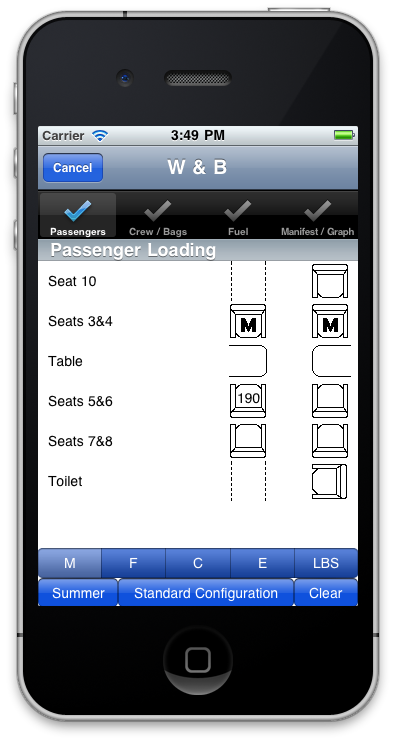
The W&B module displays the seat arrangement for the specific aircraft. If multiple configurations exist (medevac,etc) they can be displayed by pressing the Standard Configuration button on the bottom of the screen.
Each seat can be filled by first selecting the type of passenger on the bar at the bottom of the screen (M=male, F=female, C=child, E=empty, LBS=actual weight). The standard weight for each group is setup in the defaults by the user. The Winter/Summer difference occurs on the dates that the user decides.
If M is selected, simply touch each seat inwhich a male is to sit. Select F and continue touching seats where women will sit. To Clear all the seats, press the Clear button. Doing so will empty the seats and change the button to Fill. Pressing FILL places the selected passenger type in all the seats.
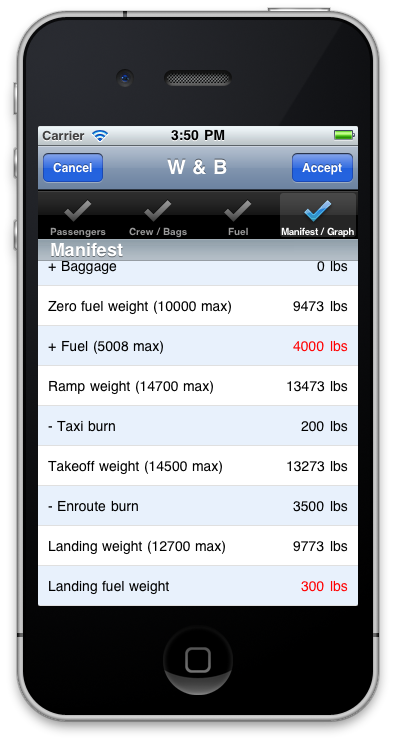
On the next screen, crew and baggage is included in the calculation. The storage spaces are preset as is the default pilot weights, both of which can be changed on the fly.
The next screen is the fuel loading. All available fuel tanks (along with their max capacity) is displayed. The user enters the weight (gallons for certain aircraft types) of the fuel. Overfilling turns the values RED. Below the fuel load, the default taxi burn is displayed along with the enroute fuel burn and landing fuel requirement.
The final screen of the W&B is the Manifest page. Here, the weight manifest is fully displayed with key subtotals shown, such as BOW, Zero Fuel Weight, Ramp weight, Takeoff Weight and Landing Weight. Any weight that exceeds the maximum allowable weight is shown in RED.
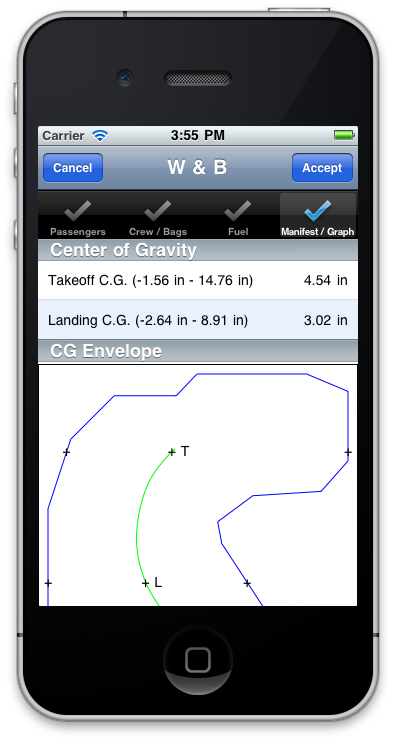 Below the Manifest table is the graphical representation of the CG envelop and the tracing of the weight and CG shift from Takeoff to Landing to Zero Fuel. Below the Manifest table is the graphical representation of the CG envelop and the tracing of the weight and CG shift from Takeoff to Landing to Zero Fuel.
While curtailment lines can be shown, they are largely unnecessary using EFB-Pro as all the factors requiring curtail have been eliminated (i.e. using exact male/female counts and weights).
The information can be shown in LBS or KGS and inches or %MAC by toggling these settings in the SETUP screen.
|